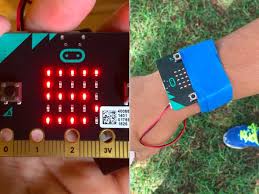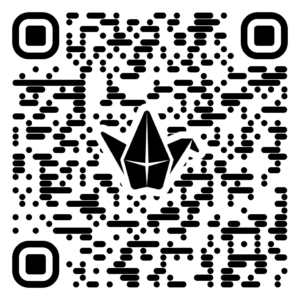Part 1: Microbit and 3d Design Overview
Part 2: Microbit Controller
Part 3: MakeyMakey Instrument
Part 4: AI and Facial Recognition Assistive Technology
Part 5: Final Showcase
C: Microbit Design Challenges
CHALLENGE: STEP COUNTER
Instructions (Part I): View the below video to familiarize yourself with the concept of a step counter.
Instructions (Part II): Click here and follow along with the video to learn how to create a step counter using your Microbit. Click here and here to see physical examples of the simulator outputs shown in the video.
Instructions (Part III): Develop a system for attaching your step counter to your body. See a few examples below.