Choose Your Own Microbit Adventure
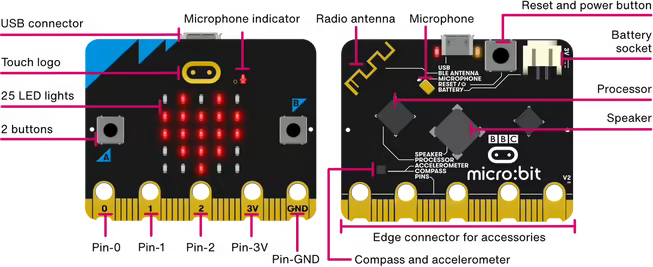
Activity: Micro:bit Innovators Showcase
Today, you become an inventor. You will use a powerful mini-computer, the BBC Micro:bit, to build and code a project of your own choosing. Your challenge is to create a working device and demonstrate it to your peers.
The Big Idea
Technology is all around us, from our phones to traffic lights. People called engineers, coders, and designers create this technology to solve problems or invent something new. Today, that person is you. You will explore different project ideas, choose one that interests you, and bring it to life with code.
Your Mission
Explore the Possibilities:
Go to the Micro:bit project library: https://microbit.org/projects/make-it-code-it/
Look through the different projects. What looks interesting? Fun? Challenging?
Make Your Choice:
Select the number of projects your instructor has assigned. Choose projects that you are excited to build.
Build & Code:
Follow the tutorials for your chosen projects. Use the MakeCode editor to write or modify the code, then download it to your Micro:bit. Don’t be afraid to experiment!
Prepare Your Showcase:
Once your project works, prepare a short (1-2 minute) demonstration for the class. Be ready to:
Explain which project you chose and why.
Show everyone how it works.
Share one challenge you faced and how you solved it.
Imagine a real-world use for your project. Who would use it? What problem could it solve?
Level Up Your Creation
For those who finish early or want a bigger challenge, try one of these:
Combine: Can you merge the code from two different projects into one new creation?
Customize: Change the code to make the project do something new. Can you change the images, sounds, or sensor behavior?
Innovate: Design an entirely new project based on what you’ve learned.
The skills you are practicing today—problem-solving, logical thinking, and creativity—are essential in fields like software engineering, robotics, video game design, and scientific research. Have fun and build something amazing!
