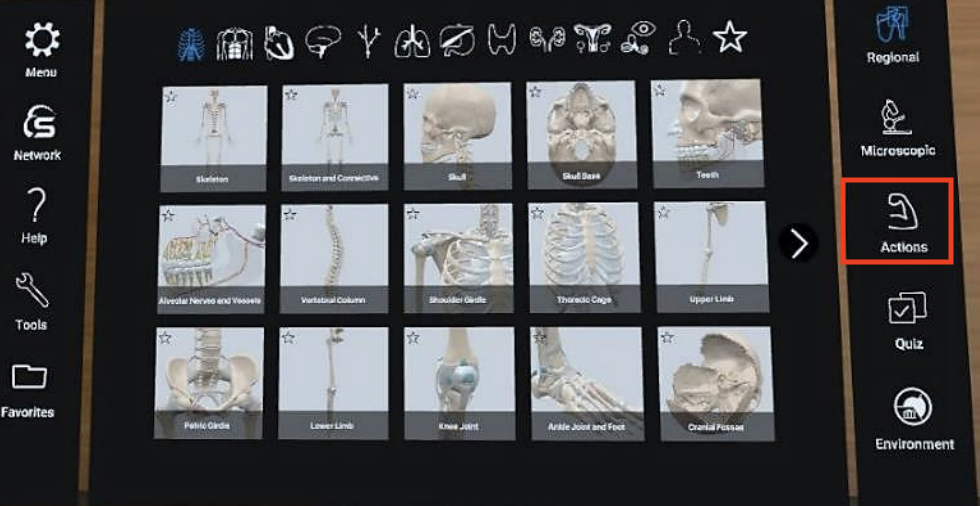Day 2 (3D Organon)
*Complete any unfinished work from Day 1 with your partner.
Instructions (Part I): Charge your Oculus headset. Carefully watch the below video as a class or with your partner.
Instructions (Part II): Today we are going to spend time focusing on the Skeletal System. Investigate the image below and see how many structure names you can memorize without writing anything down. When you are ready, click here and test your knowledge. Play without looking at the image below. Do this individually.
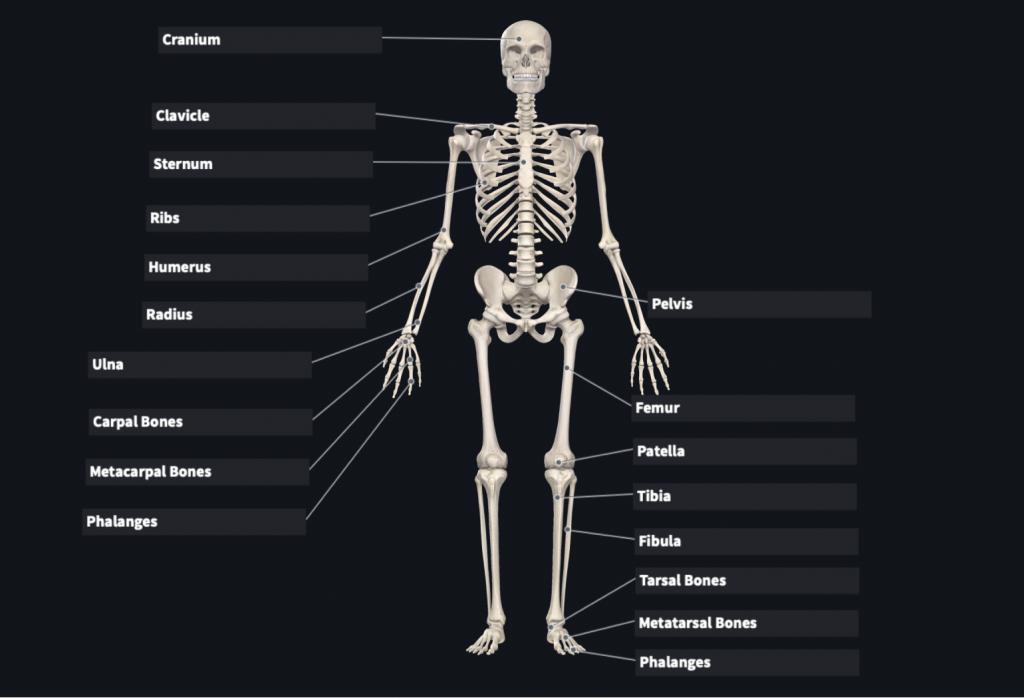
Instructions (Part III): Click here and explore Zygote body. Highlight the skeletal structures regions from “Part II” above, zooming in and rotating your human to get a better view of each structure. You might find the below video helpful in navigating the app. Do this individually.
Instructions (Part IV): Put on your charged Oculus headset and access the 3D Organon application shown below. You will login as a guest. Click “Help” on the screen to the left, and watch videos to learn how to move the skeleton across the vertical and sagittal axis as well as pan and scale. When ready, click the “Regional” button on the top right and choose “Skeleton”. Try moving your skeletal in the four different ways shown in the previous videos. When done, switch headsets with your partner. When you are not using the headset, spend time exploring the anatomy and physiology of our various body systems here (Skeletal, Muscular, etc.)
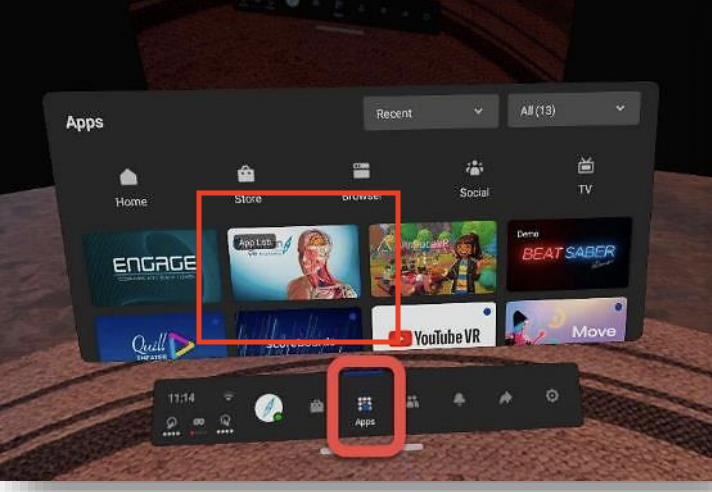

Instructions (Part V): Now spend time exploring all of the skeletal regions. Moving and panning/scaling each, and experimenting with removing parts and placing them back. Make a note of any anatomy you do not recognize. Do specific regions interest you more than others? When done, switch headsets with your partner. When you are not using the headset, spend time exploring the anatomy and physiology of our various body systems here (Skeletal, Muscular, etc.)
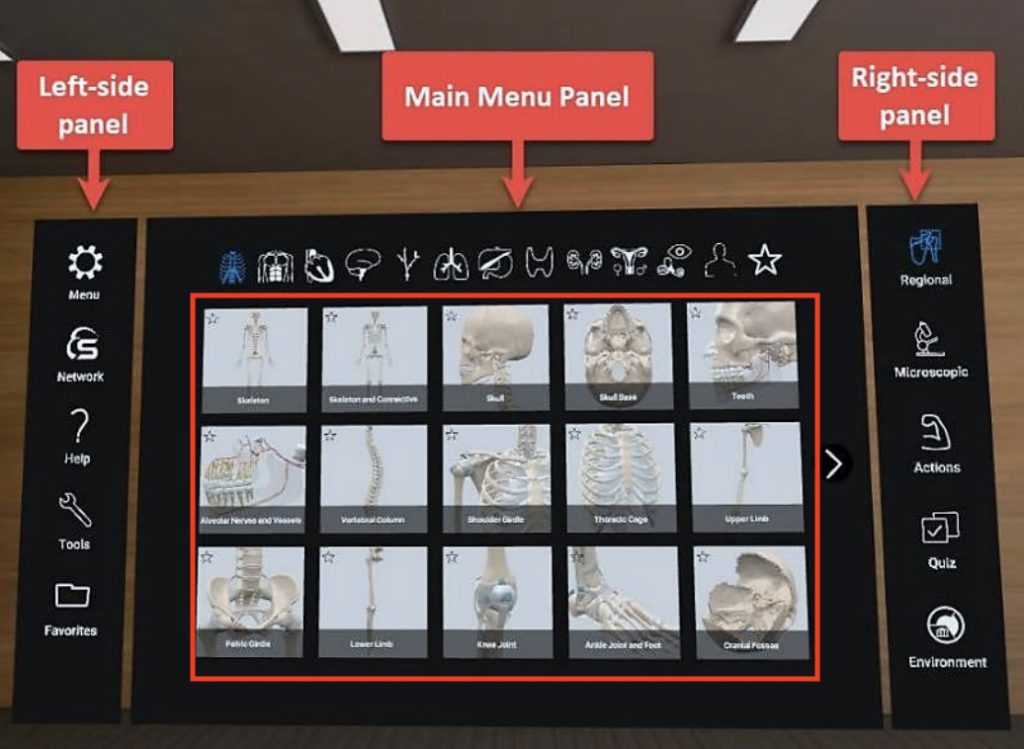
Instructions (Part VI): It’s time to see how the human skeleton moves. Click “Actions” on the right directly under “Microscopic”. Observe all of the actions of the “Head and Neck”, “Back”, “Upper Limb” and “Lower Limb”. When watching your skeleton perform actions, you may need to alter the location (vertical, sagittal, etc.) to see the action better. When done, switch headsets with your partner. When you are not using the headset, spend time exploring the anatomy and physiology of our various body systems here (Skeletal, Muscular, etc.)