Spheros
🚀 Sphero SPRK+ Robotics Challenge
Today’s Mission: Explore, race, code, and engineer with Sphero robotics.
🛠️ Step 1: Pick Up Your Robot
Grab one Sphero SPRK+ for your team.
Set up at a table and get ready to roll.
👥 Step 2: Form Your Team and Create a Name
Team up in groups of 2–3 people.
Choose a robot-inspired team name to represent you for the day.
Example names:
Circuit Breakers
Quantum Rollers
Botzilla
Byte Force
📲 Step 3: Download the Sphero EDU App
You’ll only need one app today:
👉 https://edu.sphero.com/downloads
Make sure Bluetooth is ON
Connect your device to your team’s Sphero SPRK+
🌀 Step 4: Drive & Test
Open the Sphero EDU app
Tap the Drive tab
Use the joystick and speed controls to practice:
Try this:
Drive in a straight line
Spin in place
Make a full circle
Stop exactly where you want
🏁 Step 5: Maze Time Trial – Remote Control
-
Use the Drive tab to manually steer your Sphero through the taped floor maze.
-
This is a speed challenge: fastest team to finish wins.
Rules:
-
Stay inside the maze
-
If you role outside the blue tape, return to the start
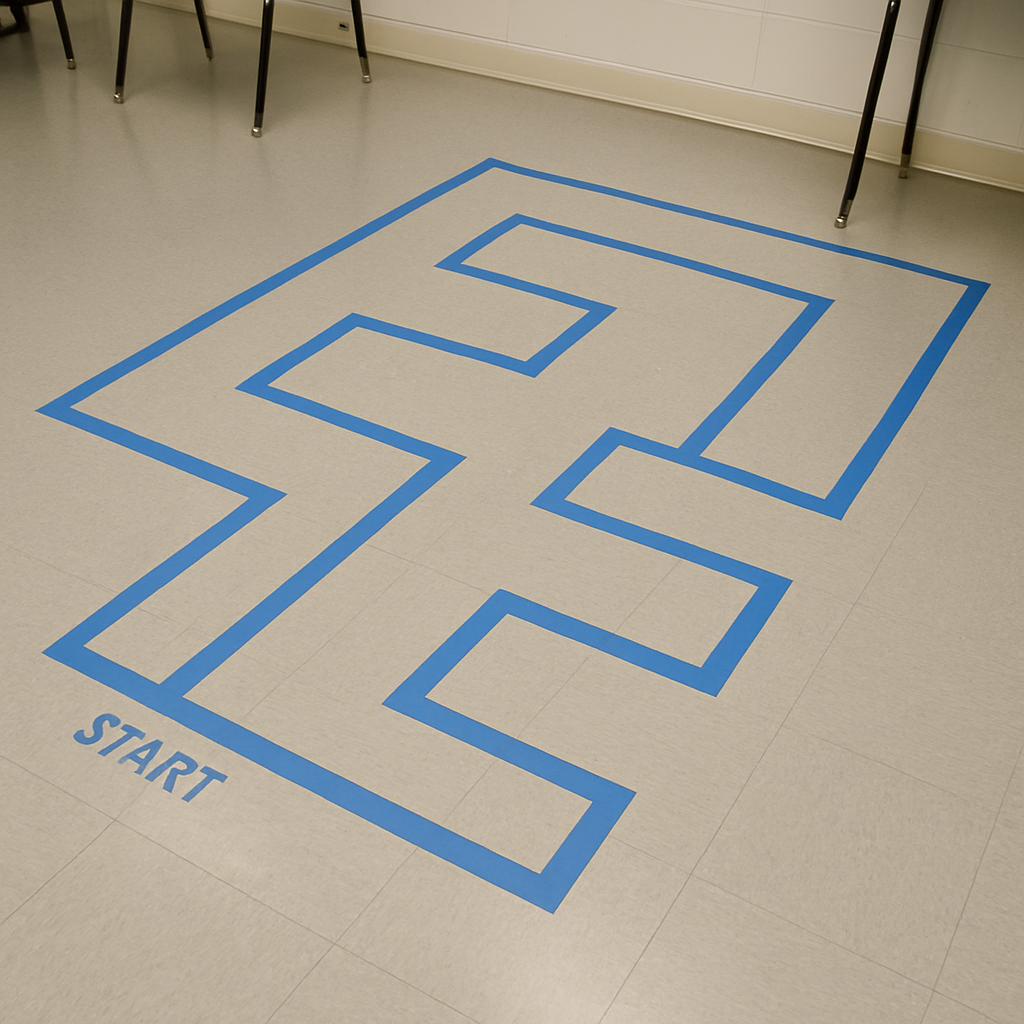
🔲 Step 6: Code Your Sphero to Roll in a Square
Now that you’ve practiced driving and navigating manually, it’s time to start coding.
🎥 Tutorial:
Watch this video: Code Sphero to Move in a Square (YouTube)
💡 Task:
In the Sphero EDU app, go to Programs → Create a New Program → Blocks
Use “roll” blocks to program your Sphero to move in a square
Adjust speed, angles, and time as needed to tighten up the square
Goal: Create clean 90° turns and a square path that returns close to your starting point.
🔷 Step 7: Code the Maze
Using the same block-coding style, program your Sphero to navigate the full maze on its own.
Tips:
Start with forward movement and turns
Add delays to fine-tune your timing
Test often and adjust your code based on results

🎈 Step 8: Balloon Pop Battle – Drive & Design
This final challenge is engineering + remote control only.
Build Instructions:
Place your Sphero inside a clear plastic cup
Tape a balloon to the back of the cup
Tape a popping tool (like a skewer) to the front
Test how it drives with your setup and adjust as needed
Battle Instructions:
Use the Drive tab for remote control
Pop other teams’ balloons
Protect your own balloon!
🏆 Victory: Last balloon standing or the most pops within the match time.
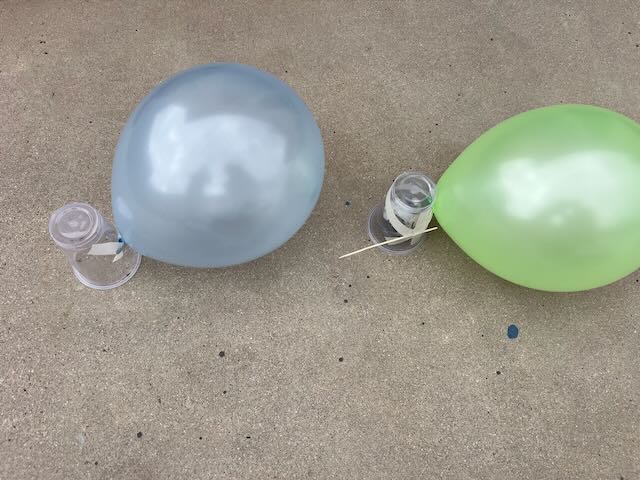
🧠 Final Reflection
At the end of the session, we’ll discuss:
What made a design successful?
How did testing improve your performance?
How does this type of design thinking show up in real-world engineering and robotics?
