Part 1: Microbit Overview
Part 2: Microbit Controller
Part 3: MakeyMakey Instrument
Part 4: Raspberry Pi Manual Dexterity Trainer
Part 5: Final Showcase
A: Functional 3D Print (Tinkercad Training)
Instructions (Part I): Click here to make an account and log into Tinkercad. Click “Resources” the “Learning Center” and complete five activities of your choice.
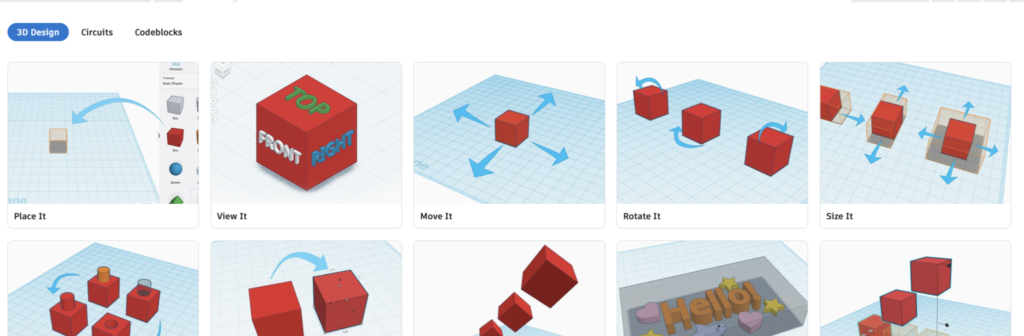
Instructions (Part II): Carefully watch the below tutorial demonstrating how to make a wrench using Tinkercad. Follow along as you watch as this video is great at teaching basic skills in 3D design.
Instructions (Part III): Using the images below as inspiration, imagine a unique device that can be realistically fabricated with your 3D printers. This device should serve a functional purpose and make a specific task more efficient or simpler. Ensure your design does not mimic any of the devices shown below.


