Obstacle Course Challenge Test & Feedback
Instructions (Part I): Carefully view the below to learn how to RC your drone using the Drone Blocks application. Click here for written instructions.
https://youtu.be/fWDyiVZWWrI
Instructions (Part II): Using the information above, practice flying your drone using the keyboard as an RC controller.
Instructions (Part III): Using the below map as a guide, build a MakeyMakey controller for your drone using the same parameters as your Scratch game controller from Week 1. You will need to take apart your original controller.
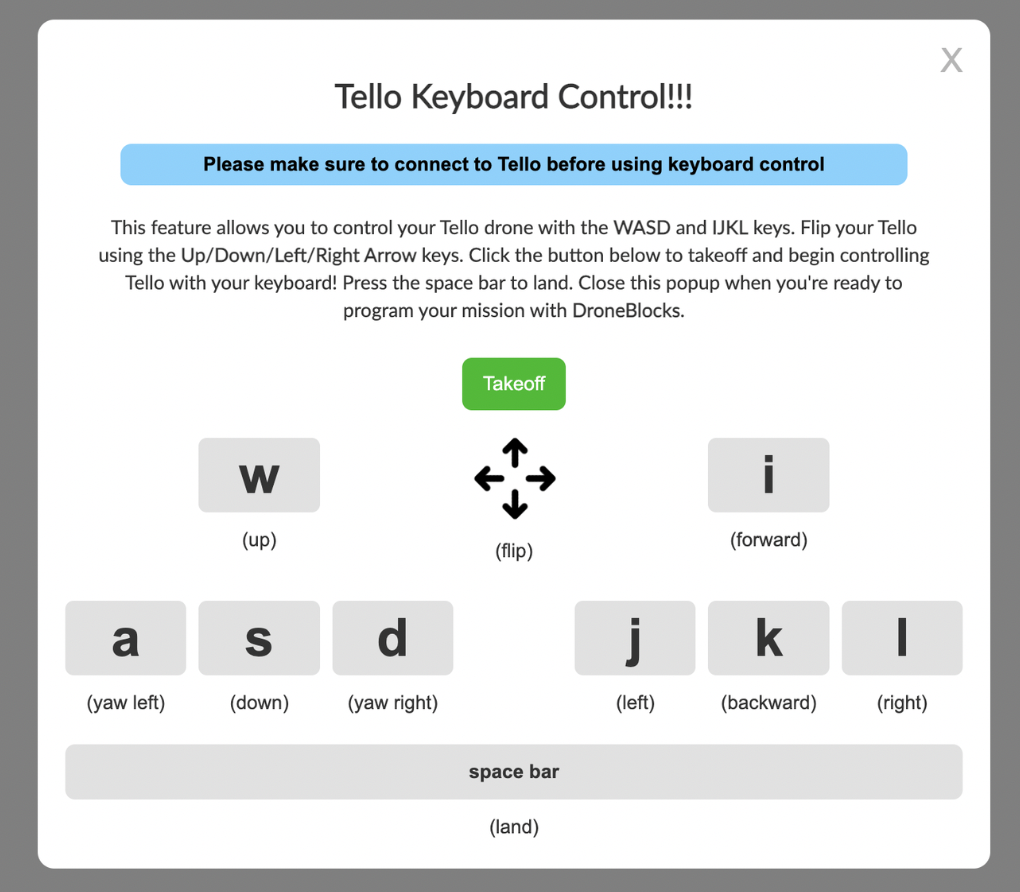
Instructions (IV): Test your MakeyMakey controller to ensure that all the buttons work. Take a clear picture of your entire finished controller and share it below. Type your first name in the “Subject” area. A QR code is provided below for ease of upload. Once all images are uploaded, spend some time reviewing each controller and provide a few lines of written feedback in the comment section.

Instructions (Part V): As you did previously, imagine a ~ 30 second drone airshow of your own in which your drone takes off, completes a series of creative maneuvers and lands. This time, your airshow is controlled via your MakeyMakey rather than an autonomous program! Record a video of you using performing your airshow with your MakeyMakey controller. Type your first name in the “Subject” area. A QR code is provided below for ease of upload.

