Part D: Drone Construction and Calibration
STEP 1: Now that you’ve learned how to solder wires and components onto a perfboard, it’s time to put those skills to use by starting your DIY ESP32 Wi-Fi Controlled Drone build. This next step will involve some precise soldering, so everything you’ve practiced so far will come in handy. Don’t worry—you’ll be returning to the MakeyMakey project later when it’s time to build a custom DIY controller for your drone. The perfboard controllers you made before will be useful for that, and you might even need to make a few more. For now, focus on carefully watching the video below and begin building your drone step by step.
Woven Drone Propeller Diagram
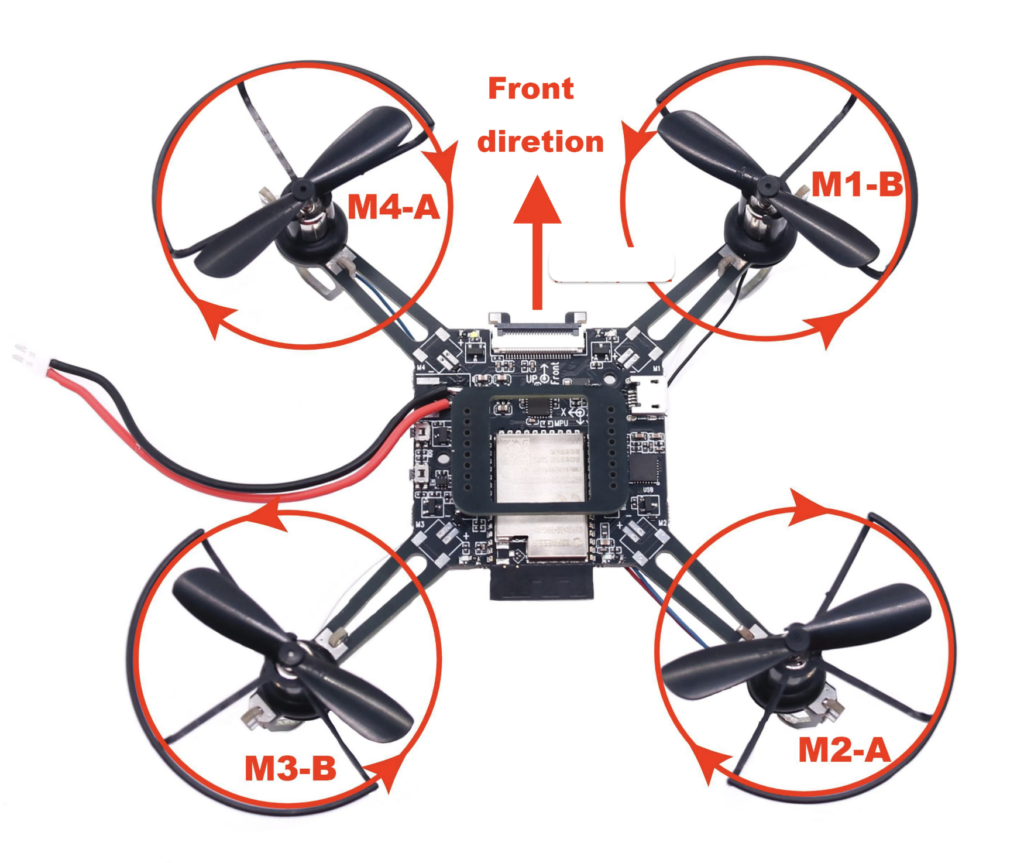
STEP 2: Now that your drone is built and flight-ready, it’s time to pay special attention to battery stewardship. The power of your battery has a direct impact on how well your drone flies—lower battery levels can lead to sluggish lift, instability, or sudden drops. Before each flight session, make sure your battery is fully charged, and always keep a backup battery charging while you fly. Inside the WovenDrone app, watch the battery percentage display carefully—it tells you exactly how much power is left. Never let the battery drain completely, and avoid flying if the charge is low. Refer to the image below for the proper charging setup, and be sure to follow all safety guidelines when handling and charging your batteries. Taking good care of your batteries means more flight time, better performance, and fewer surprises in the air.

STEP 3: Now it’s time to fly your drone using the ESP Drone app (Apple download) (Android download) shown in the video. Tap the Settings button at the bottom to adjust the control mode—this changes how thrust, yaw, pitch, and roll are controlled. Use this video to better understand how yaw, pitch, and roll work in drones. Pay close attention to the thrust percentage, as it shows how much power is being sent to the motors (see image below). Keep experimenting with the settings and flying until you feel confident taking off, landing —connecting, disconnecting, charging, and helping others too. These drones can be tricky, but you’ve got this! Once your have the basics down, you will go through a systematic process to better understand the nuances of the drone in “STEP 3” below.

STEP 4: Now that your drone is flying, spend time carefully practicing and paying attention to how it behaves. Use the ESP Drone app to test one movement at a time—thrust, pitch, and roll. (Yaw is usually off by default.) Notice how your drone lifts off, how stable it feels, how it moves forward or to the side, and how it responds when you let go of the controls. Try different battery levels and see how performance changes. Use a notebook or a shared doc to jot down simple observations:
- What helps the drone hover better?
- What makes it unstable?
- What happens if you give it too much thrust or tilt?
The goal is to learn how it behaves, not just fly around randomly. Treat it like you’re training with a machine you built—because you are.
STEP 5: Once you’ve practiced enough to feel comfortable, test your control with a few simple challenges. Try to:
- Hover steadily for five seconds without drifting.
- Fly forward about five feet, then land on a marked spot.
- Lift off, move forward slightly, then back, and land again.
These don’t have to be perfect—just clean and intentional. Once you’ve nailed these three moves, you’re ready for more advanced flying or to start thinking about building your own controller. Once successful, upload of a specific flight pattern you are particularly proud of using the QR code below . In the “Subject” area, include your first name and/or your team members’ names. Click here to see all uploaded media.

Want to know more about the ESP32 Drone? Click here
