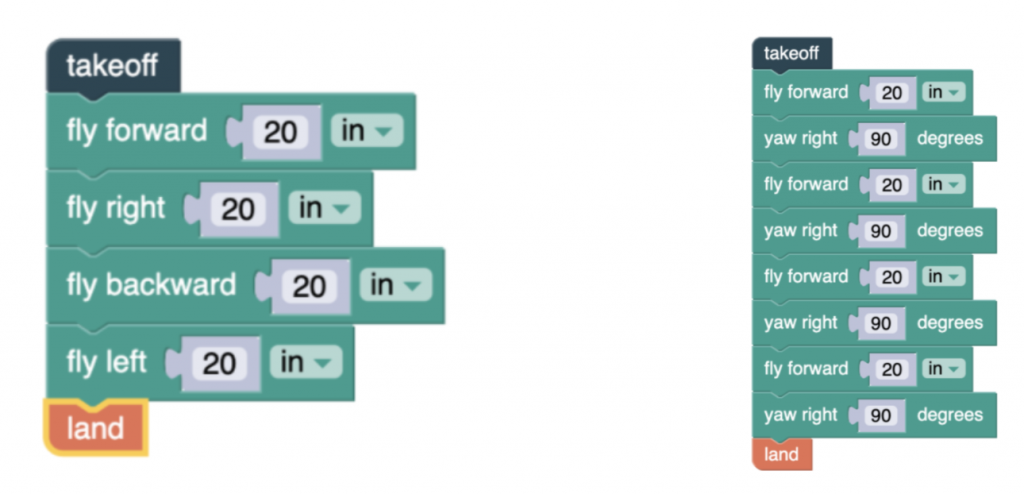Week 1
Week 2
Week 3
Day 4 (Game Control cont. & Drone Simulator)
Instructions (Part I): Now its time to practice using your MakeyMakey controller to play your Tello RC Drone Flight Game in Scratch! Practice performing the following:
- Fly in clockwise squares.
- Fly in counter clockwise squares.
- Fly in clockwise triangles.
- Fly in counterclockwise triangles.
- Fly in a square, flip, then a fly in a triangle.
Instructions (Part II): Using the skills you practiced above, and any other you wish to invent, create a ~ 20 second airshow controlling your Scratch game drone with your MakeyMakey!
Instructions (Part III): Record a video of your airshow and upload it below. Type your first name in the “Subject” area. A QR code is provided below for ease of upload. Once uploaded, spend time watching and commenting on other airshows!

Instructions (Part I): Click here to to access the DroneBlocks Simulator and choose to launch the “Minimal” or “City” environment. (pass=7122). Recreate the below code and choose “Launch Mission” from the dropdown menu on the right to test your simulator.
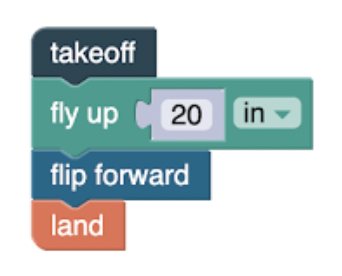
Instructions (Part II): Click here to learn about drone axes of movement. Using the same method from above, and the information in the video, write your own code that commands your drone to fly in a circle. Test in the simulator. Be prepared to share your strategy with the class.
Instructions (Part III): Recreate each code below to fly in two different square patterns. Test in the simulator. Reflect on the differences between each pattern and how those differences appear in each code.